Scan QR code for XRP address or tx hash
Choose a signing App or a HW Wallet
Login with xumm
1. Open the xumm app on your phone.
2. Go to settings and choose a testnet node.
3. Scan this QR code with the xumm app. 2. Scan the QR code.
2. Go to settings and choose a testnet node.
3. Scan this QR code with the xumm app. 2. Scan the QR code.
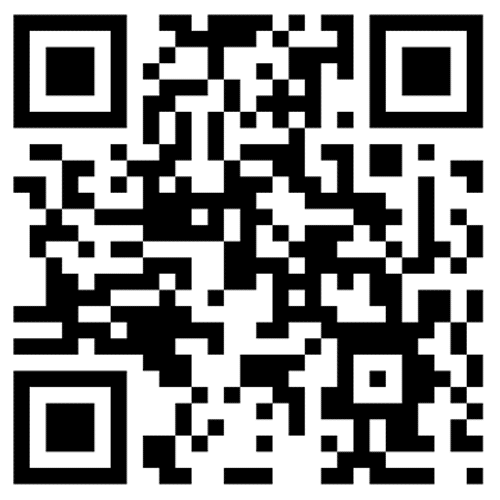
Please wait...
Login with Ellipal Cold Wallet
1. Start your Ellipal Cold Wallet.
2. Choose your XRP account.
3. Press "Connect to App", you will see a QR code.
4. Click "Scan" button here and scan that QR code.
Login with Ledger Hardware Wallet
1. Connect Ledger Wallet to your computer.
2. Start XRP app on it (2.0.1 or higher).
3. Press "Connect" button.
Hardware Wallet
4A99ED752D864CEFF8B598759C2FDAA1A53E081BF53AC7525F6B70E6357FD274
Send XRP
Recipient:
Destination tag:
Amount (XRP):
Fee (XRP):
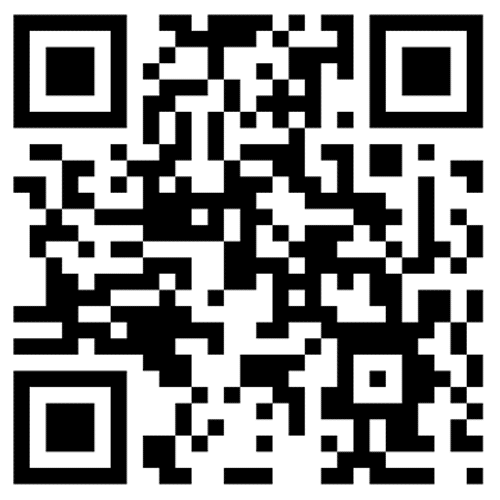
API | NFTs | Disclaimer
Copyright © 2025 Bithomp AB